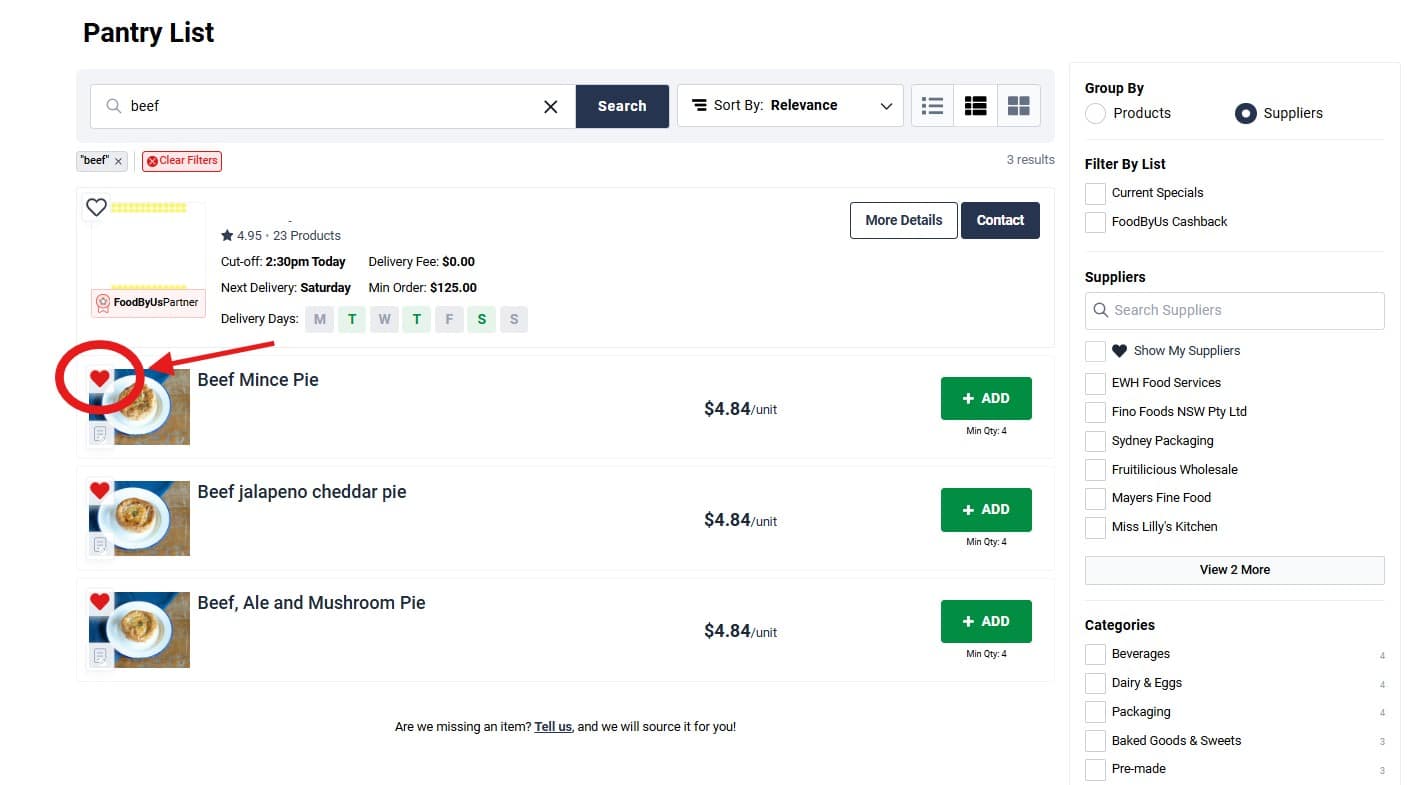Your Pantry List allows you to save your favourite items and products; so you have everything you need in one place for the next time you shop.
Saving your frequently bought items will save you time compared to manually searching for them every time you shop.
How to access your Pantry List
Step 1:
Go to Pantry List in the top bar menu. All your favourite products will appear here.
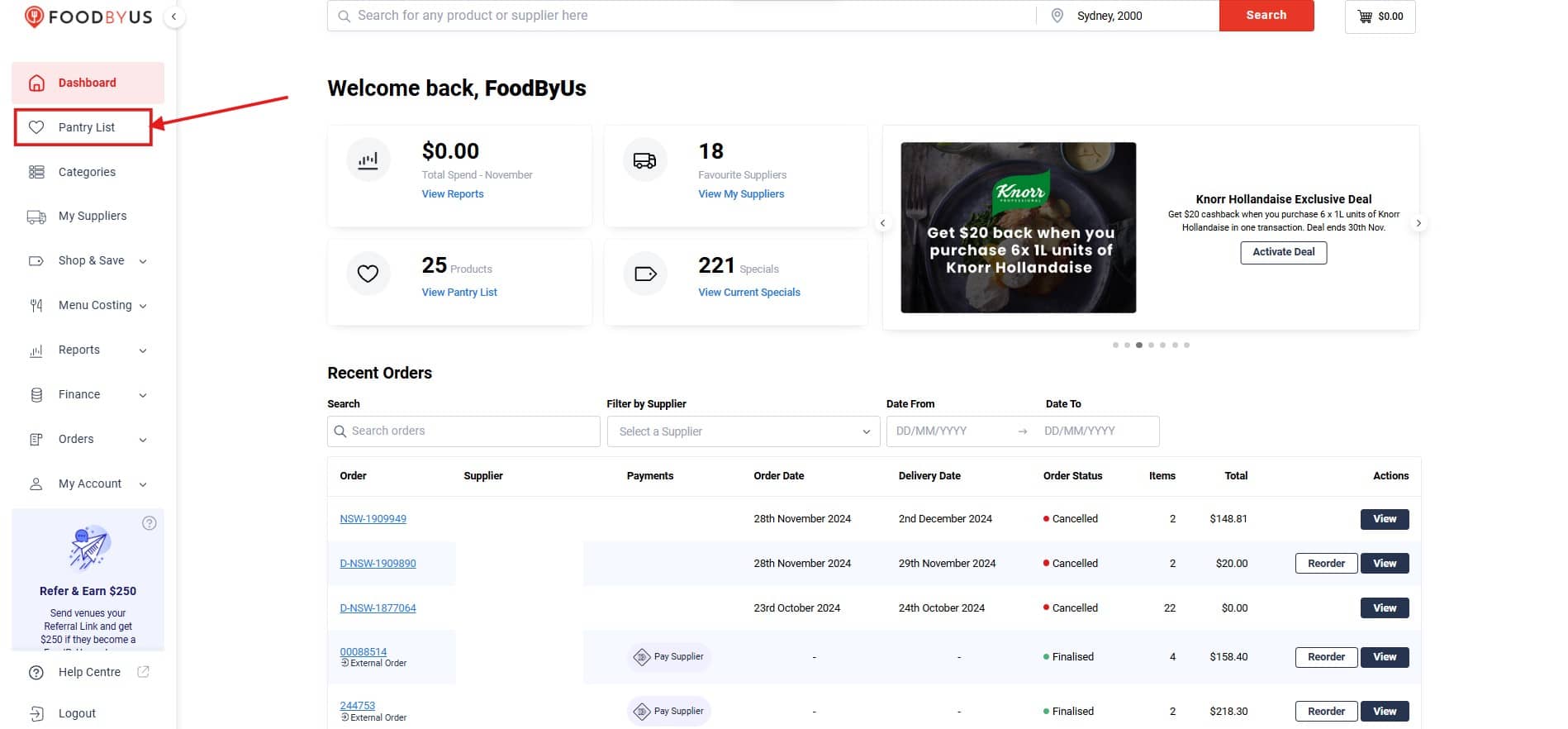
Step 2:
You can filter your search by Category, Supplier & Specials to make your products easier to find.
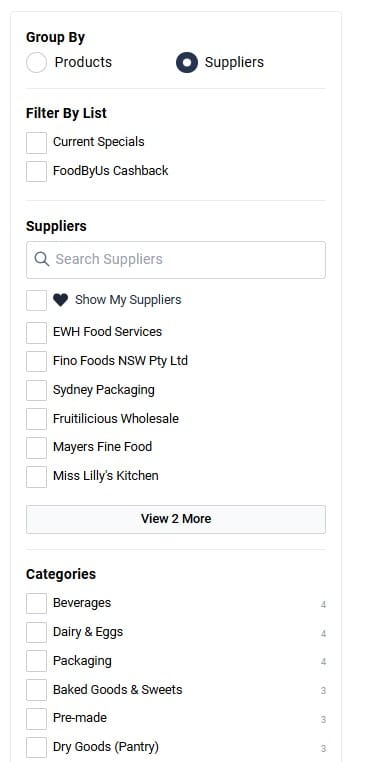
How to add products to your Pantry List
Search for your desired product and click on the heart next to the product. A popup will appear to confirm that the product has been saved to your pantry list.