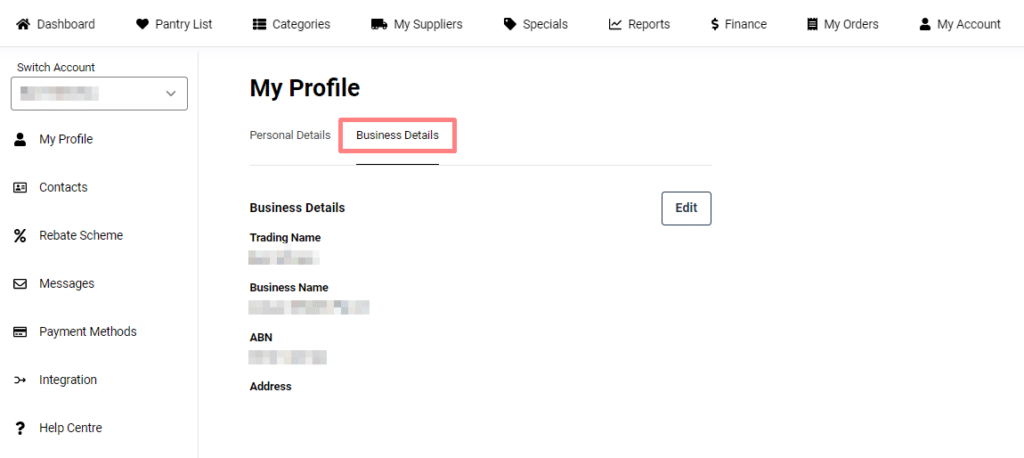Your FoodByUs account consists of two sections:
- Personal Details
- Business Details
You can edit/update these details at any time in your buyer dashboard.
To edit your Personal Details
Step 1:
Go to My Account > My Profile
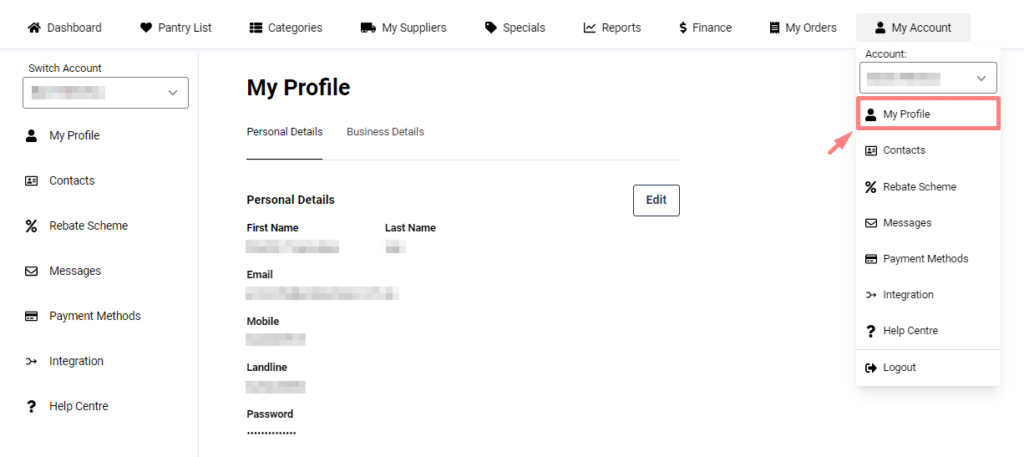
Step 2:
In the “Personal Details” tab, you can edit your personal details.
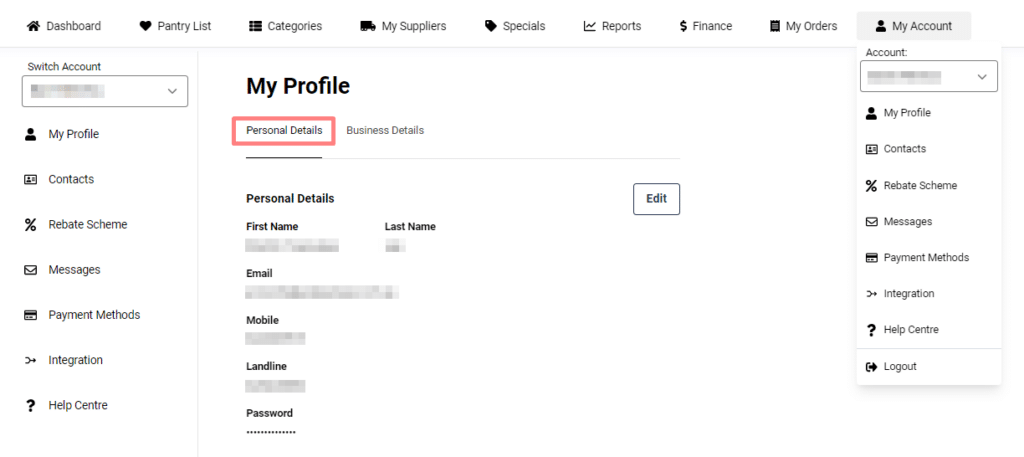
To edit your Business Details
in the “Business Details” tab, you can edit your business details.