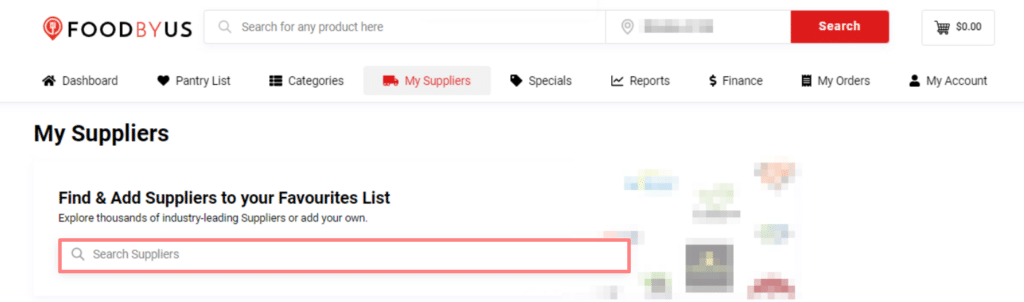Whether you’re browsing products, placing new orders, reviewing your reports, or exploring other parts of your dashboard, there’s a quick and easy way to find new suppliers from any page you’re on.
There are two ways to find new suppliers on FoodByUs:
- Via Categories; and
- Via the My Suppliers
Find Suppliers via Categories
Step 1:
Navigate to the Categories section in the buyer dashboard.
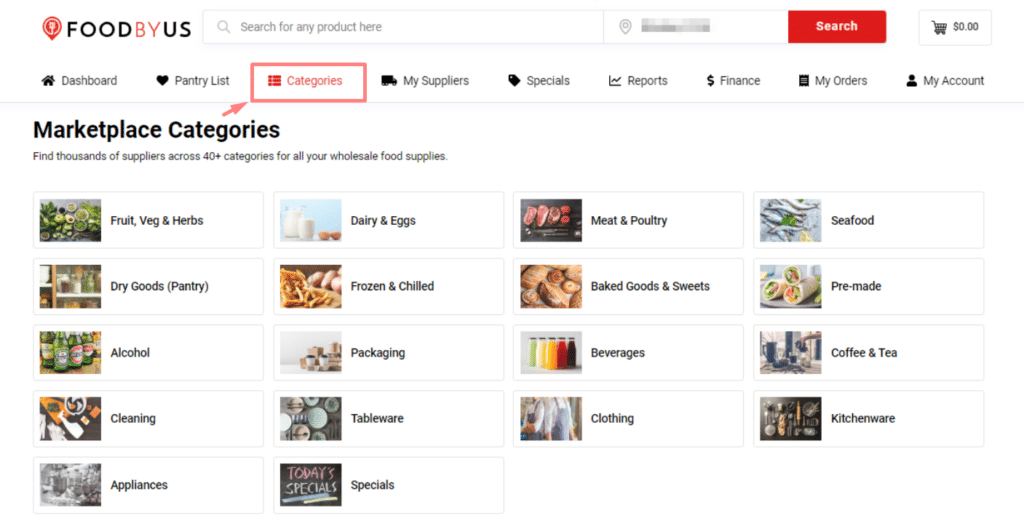
Step 2:
Click on your desired category.
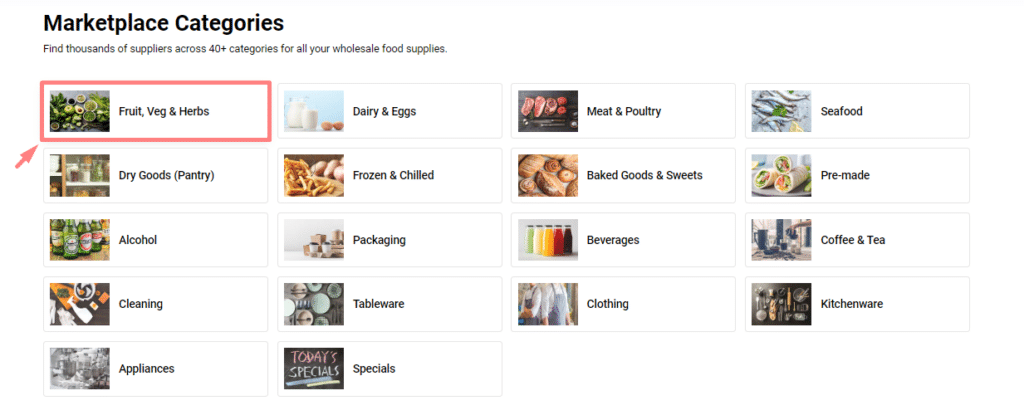
Step 3:
You will see a list of suppliers who specialise in your selected category who deliver to your suburb/postcode.
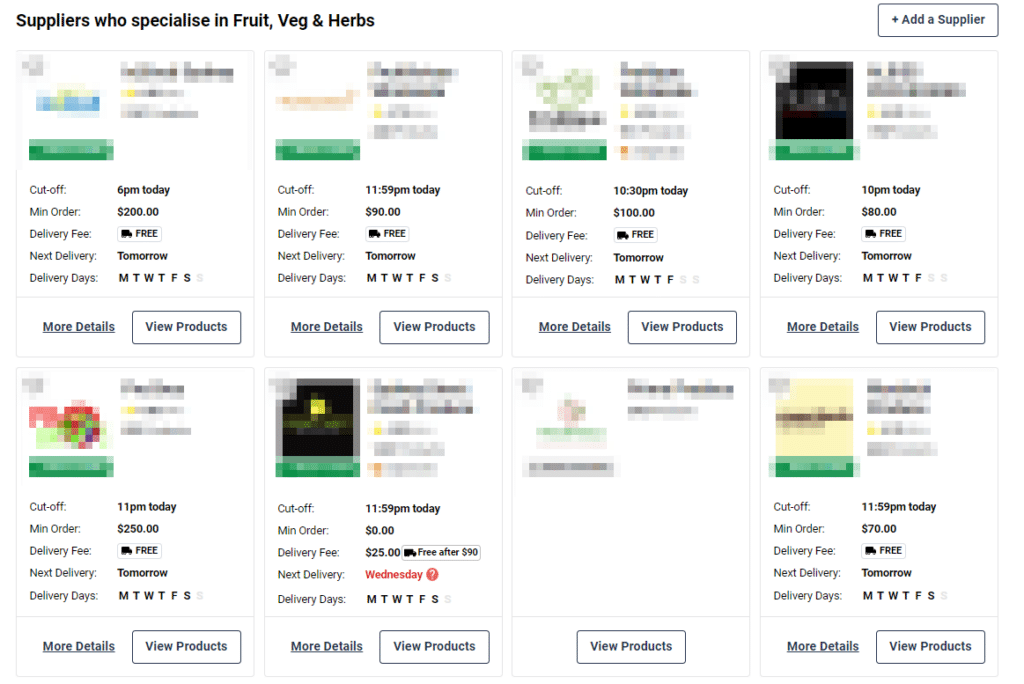
Note each supplier’s:
- Minimum order requirement (if any);
- Their delivery fee (if any);
- Cut-off time;
- Delivery schedule; and
- Delivery days
Step 4:
Click on “View Products” under your supplier of choice to explore their range of products.
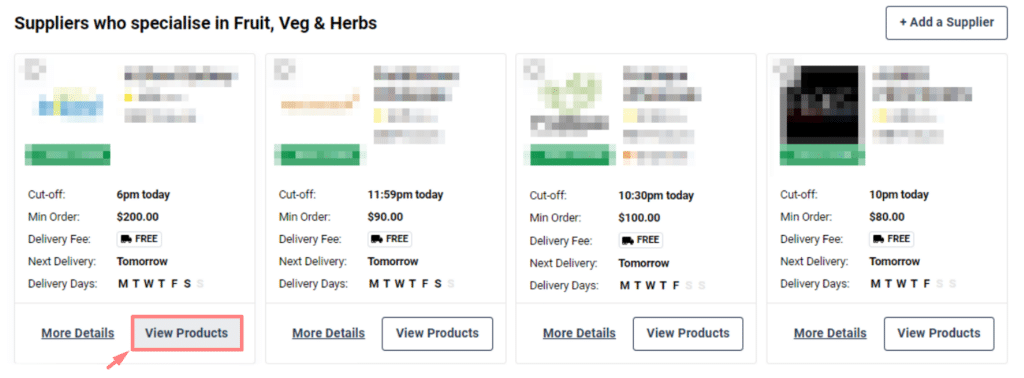
Find Suppliers via My Suppliers
Step 1:
Navigate to the My Suppliers section in your buyer dashboard.
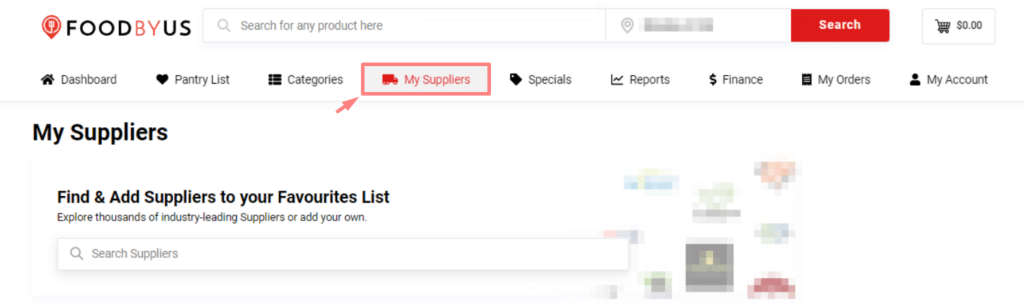
Step 2:
Search for suppliers in the Supplier Search Bar. We have a large range of suppliers you can search from. If you are unable to find the supplier you are looking for, they may not deliver to your postcode. You can also add your own Direct Suppliers to our network.