Menu costing, or recipe costing, is the process of calculating the total cost of all ingredients in a recipe to find out how much it costs to make each dish. This is essential for a profitable food business because it helps set prices that cover costs and bring in revenue. Our Menu Costing feature ensures profitability by allowing you to set profit margins, keep your pricing consistent for customer satisfaction, and manage food costs effectively. By tracking ingredient prices and portion sizes, you can reduce waste, avoid overuse of expensive ingredients, and adjust recipes as prices change.
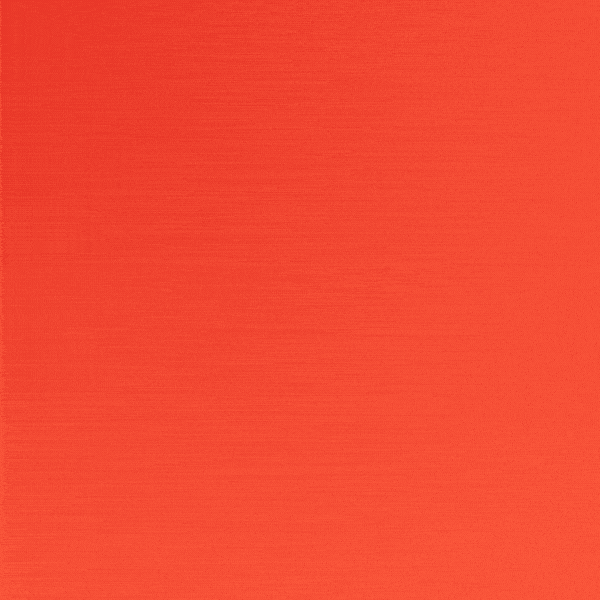
There are four key components of menu costing in FoodByUs:
- Ingredients: Calculate the cost of each ingredient in the recipe. This requires knowing the price per unit (such as per kilogram or per liter) and then determining the cost based on the specific amount used in the recipe.
- Prep Recipes: Defining the recipe yield and portion size is essential, as it directly impacts the cost per serving. By establishing a clear portion size for the prepared dish, you can accurately determine the cost of each serving and ensure consistency in both pricing and portioning.
- Dish Recipes: These are fully built-out items that you sell. Your final dish can include both ingredients and prep recipes.
- Food Costs & Profit Margins: After calculating the total recipe cost, you can determine the optimal selling price for the dish.
In this help topic, we will explain how to create an Ingredient, Prep Recipe, and Dish Recipe. Each recipe type is organised into tabs within the ‘Menu Costing’ section on your dashboard.
How to create an Ingredient
These are the items used in a prep or dish recipe, but they’re often purchased in quantities or formats different from what’s needed for a recipe. For instance, a carton of eggs might cost $99, but a recipe may only require a single egg. The Ingredients section in Menu Costing lets you create base ingredients and specify the quantity or weight of each product as it’s used in recipes.
Convert a UOM
The Quantity and UOM fields are here because the way you buy the product is not the same as the way you use the product in your recipe. FoodByUs will not prepopulate this as the ingredients are used in different ways by different customers.
For Example:
1 carton of eggs costs $99/unit
- You will need to tell the system how many eggs are in that carton. Is it 30 eggs, 180 eggs or 360?
- You can then select a default unit of measurement or create a custom one. For the egg example, you can simply select ‘Unit’ or create a custom one called ‘Eggs’
- FoodByUs Menu Costing will then be able to calculate the cost of each egg for you as you add the qty used in each recipe.
Chicken Breast 5KG is sold as a $78 unit.
- You will need to tell the system how many kilos are in the tray. Even though it is listed in the product name, the system is dependent on you translating that into the qty field.
- If you are using the chicken breast by the g or kg in a recipe, you will enter 5 in the ‘qty’ field and select ‘Kilograms’ as the unit of measurement.
- If you are using it by the unit (for example, for a schnitzel), you will need to calculate how many units are in 5 kg of Chicken Breast.
- FoodByUs Menu costing will then calculate the cost per kilo or cost per unit as you add the quantity used in each recipe.
Whole Salmon is sold as $181.20/unit
- Because you’re ordering it as a whole unit, you will need to tell the system how much the whole salmon weighs (for this example it will be 6kgs)
- You may also only use salmon in a recipe in grams or kgs, so the unit of measurement selected must be kilograms.
- Whole fish typically has a wastage of 35% if you’re discarding the head, tail and bones.
- By entering a wastage, this increases the cost per kilo as the usable amount of salmon has decreased.
Please Note:
You can only have 1 unit of measurement per ingredient. The ingredients could be shared across multiple recipes, so any changes in the ingredients will impact the final recipe cost. If you need to use an ingredient in a different unit of measurement, then it will need to be set up as a separate ingredient.
For example:
- Chicken breast is used in a recipe as 200g
- Chicken breast is used in a different recipe as 1 unit
- They cannot share the same unit of measurement because there can only be 1 active product per ingredient.
How to Create a Prep Recipe
A prep recipe, or “preparation recipe,” is a recipe used to prepare ingredients or components that will later be incorporated into other dishes. These recipes cover the foundational steps in food preparation, such as chopping vegetables, marinating meats, making stocks, or creating sauces, which can then be used in multiple dishes or final recipes during service.
How to Create a Dish Recipe
This feature lets you create a complete recipe for a finished dish by combining ingredients and prep recipes. You can specify quantities, portion sizes, and preparation methods for each component. This helps you accurately track the cost per serving, making menu pricing easier. You can also categorise the dish, organise ingredients in order, and upload images to ensure consistent preparation and presentation.
Bulk Create a Dish Recipe
To bulk-create dish recipes, you must have Lightspeed or Square POS integration. This will allow us to sync the items from your POS and bulk-create the recipes you want.
Duplicating a Recipe
To duplicate a recipe and save time, follow these detailed instructions:
- Locate the Recipe: Navigate to the table where your recipes are listed.
- Access the Actions Dropdown: Find the recipe you want to duplicate and click the “…” actions dropdown menu next to it.
- Select “Duplicate Recipe”: From the dropdown options, click on “Duplicate Recipe.”
- Rename the Recipe: A prompt will appear asking you to enter a new name for the duplicated recipe. Enter a name that differentiates it from the original.
- Adjust the Ingredients: Once the recipe is duplicated, review and modify the ingredients as needed. Add, remove, or adjust quantities to suit the new recipe.
- Save the Recipe: After making the necessary adjustments, click “Save” to finalize your new recipe.
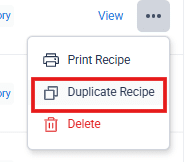
Print a Recipe
To print a recipe and create a physical copy for your kitchen, follow these detailed instructions:
- Locate the Recipe: Navigate to the table where your recipes are listed.
- Access the Actions Dropdown: Find the recipe you want to print and click the “…” actions dropdown menu next to it.
- Select “Print Recipe”: From the dropdown options, click on “Print Recipe.” This will open a print preview of the recipe, displaying all the relevant details such as quantities and methods.
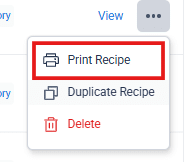
Deleting
- To delete a recipe, start by locating the specific recipe type. For deleting a prep recipe, go to the prep recipe table, open the Actions dropdown, and select Delete. If this prep recipe is used in any dish recipe, a warning will appear. Once deleted, all related dish recipes will recalculate with updated food costs.
- To delete a dish recipe, find it in the dish recipe table, open the Actions dropdown, and click Delete.
- For deleting a custom unit of measurement, note that these are created for clear labelling on printed recipes but are optional. Deleting a custom unit will remove it from all ingredients using it, and any ingredient assigned to this unit will automatically revert to a standard “unit.”
- To delete a recipe category, keep in mind that categories are shared between prep and dish recipes and help organise your menu. Select the category you want to remove, and it will be deleted across both prep and dish recipes.



