We understand that communication matters and that your business is complex. You can manage your contacts and decide who will receive certain types of communication. This allows multiple people from your business to be across the activities of your FoodByUs account.
To access the Contacts & Communications, go to My Account > Contacts.
To add or create a new contact
Step 1:
Go to My Account > Contacts in the top bar menu.
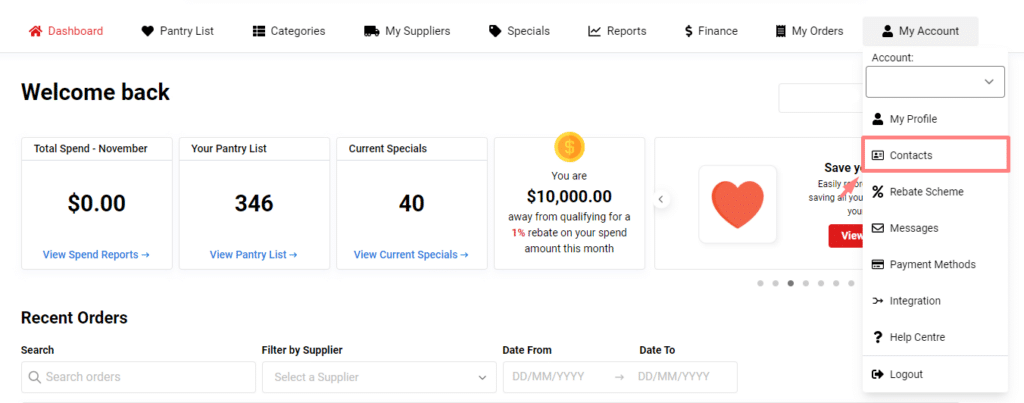
Step 2:
Click “Create Contact” to add a new contact to your account.
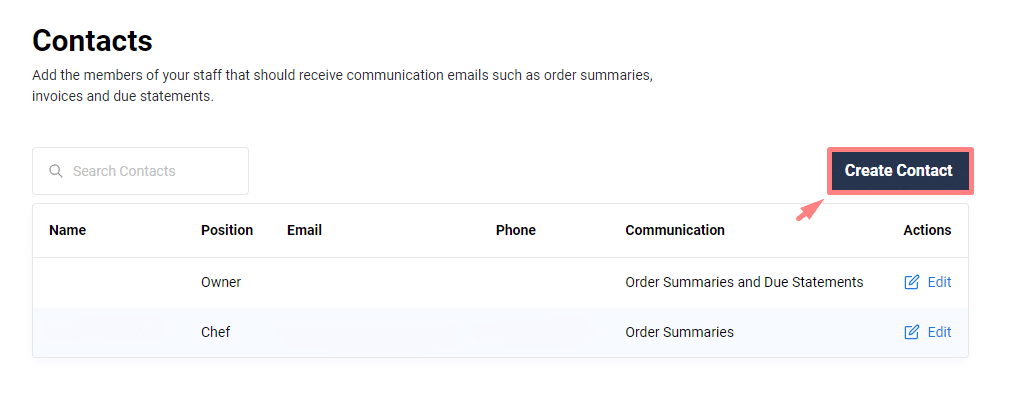
Step 3:
Add all the required details and hit “Save”.
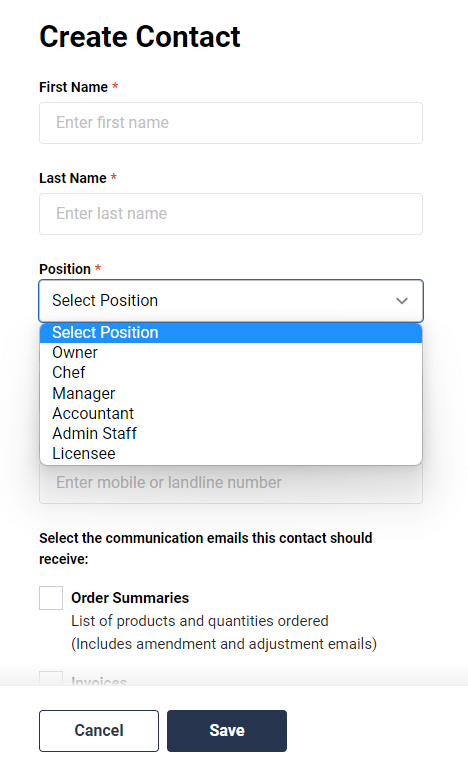
To edit or update your contact details:
Step 1:
Navigate to My Account > Contacts in your buyer dashboard.
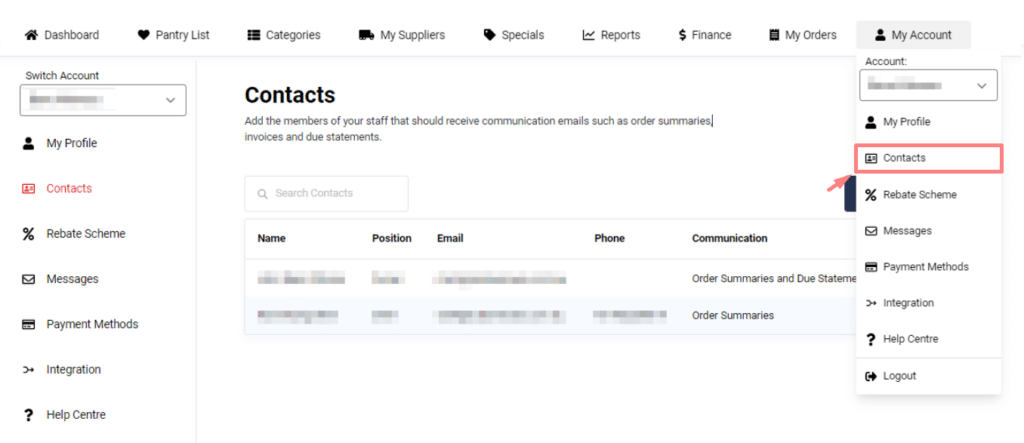
Step 2:
Hit “Edit” next to your desired contact.
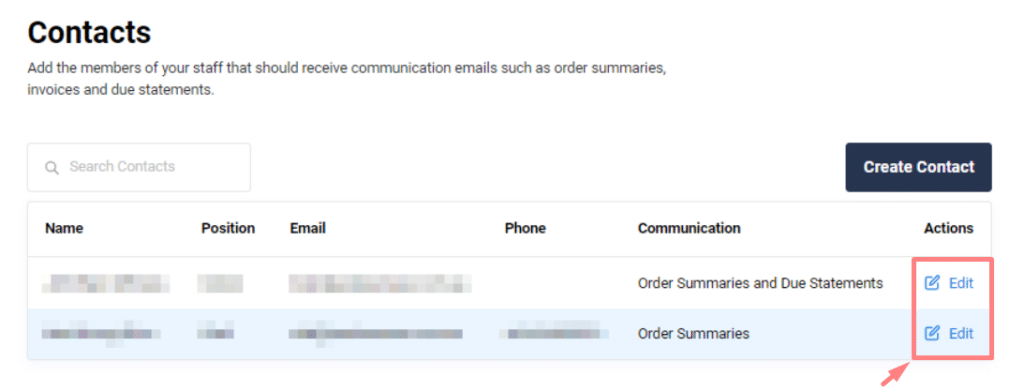
Step 3:
Edit your contact’s details and hit “Save”.
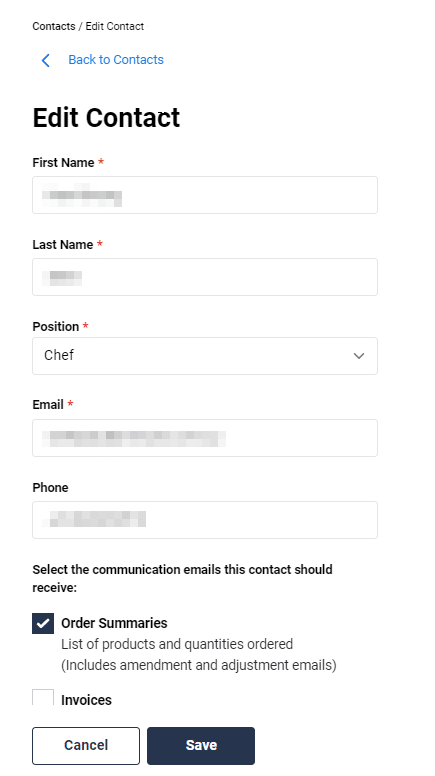
Available communication channels
- Order emails: Receive emails for orders placed, orders confirmed, orders rejected, and any amendments to orders
- Invoices & Statement emails: Receive emails for the order final invoices and monthly account statements
- Marketing emails: Receive emails about weekly specials, fresh arrivals, new suppliers and rebate programs