You can change or amend Upcoming Orders as soon as they appear in your dashboard. Each order is assigned an Order Reference #.
This option will disappear when the order is delivered or past its delivery/due date.
Be sure to:
- Amend your order at least a day before its delivery/due date.
- Comply with the Supplier’s cut-off period.
- Avoid amending your order too many times.
To change or amend your order:
Step 1:
Click the “Amend” button next to the order of concern.
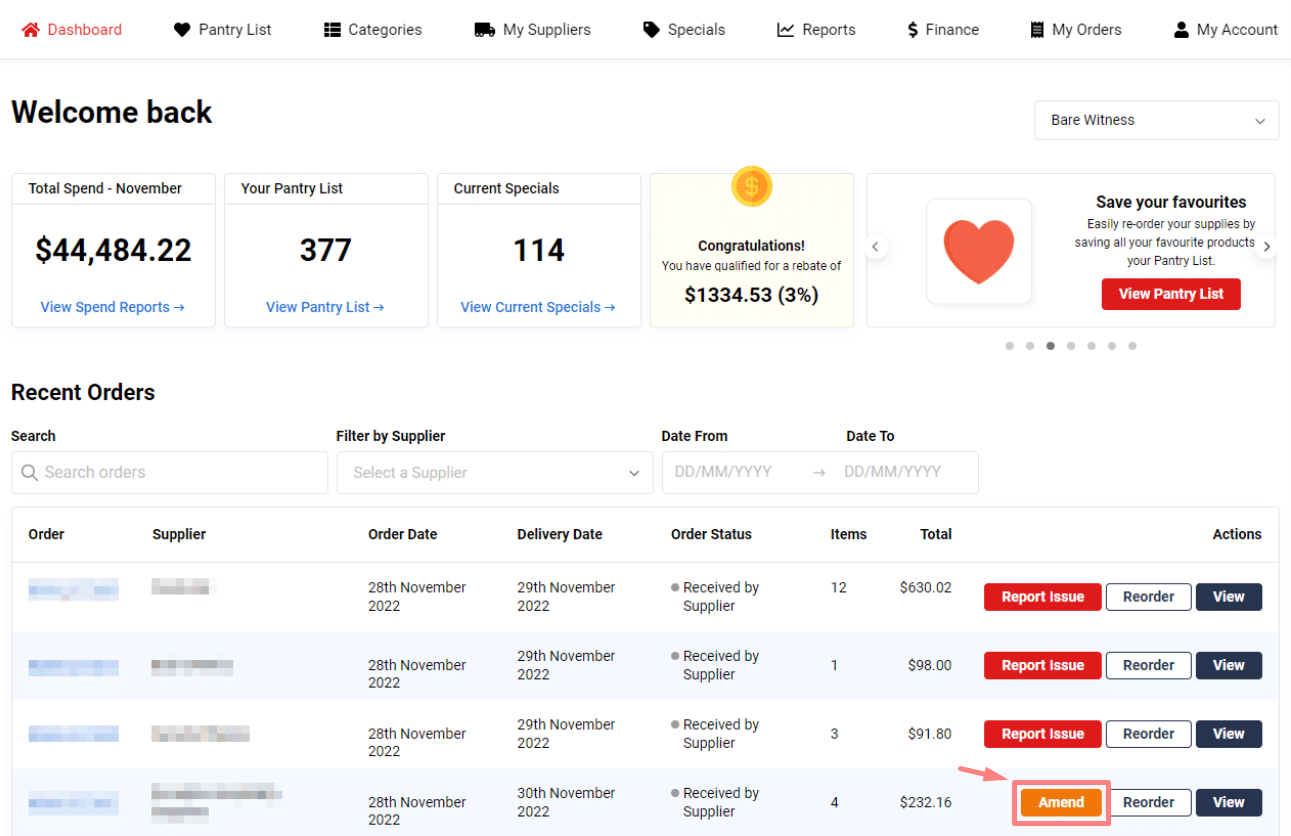
Step 2:
- On the Amend Order page, you can add or remove items from your cart.
- Search for the item that you want to add using the Search Bar or tick My Pantry List if the item that you want to add is on the pantry list.
- You can also change the quantity of items already in your cart in the Amend Order Summary.
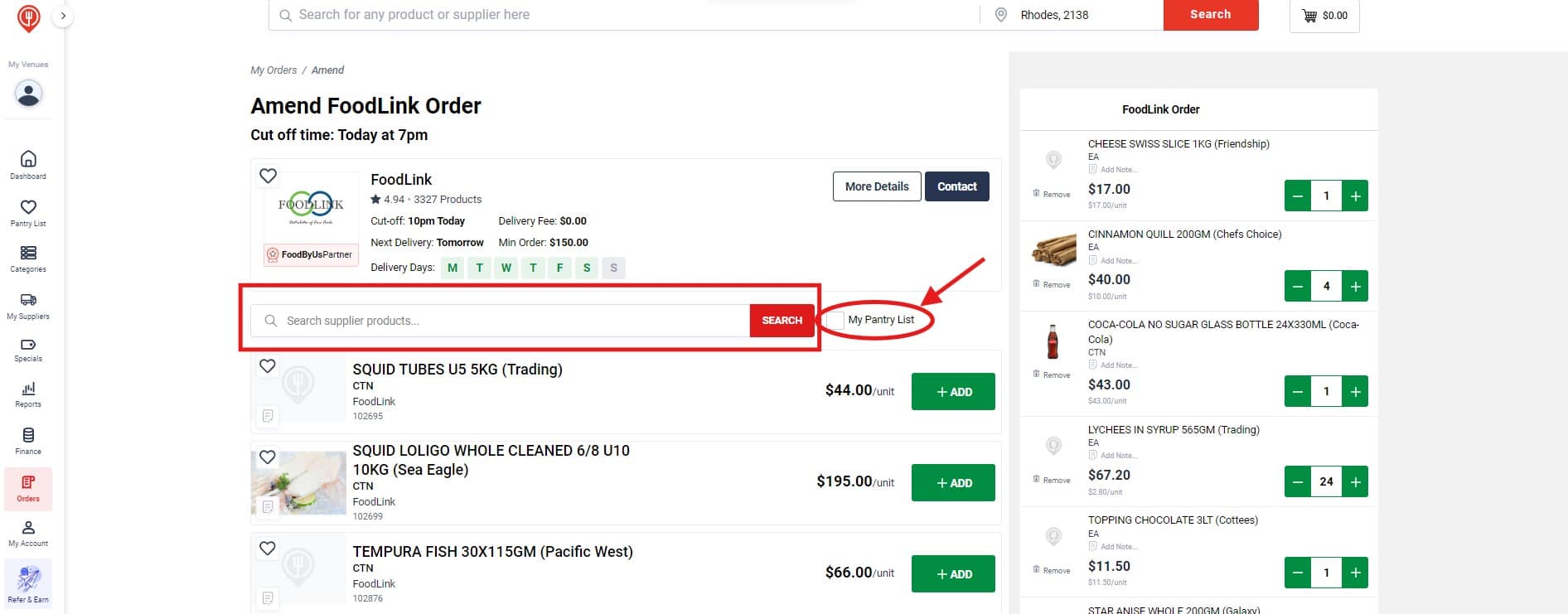
Step 3:
When you’re done making changes, Check Out. You may need to pay additional charges (if any).
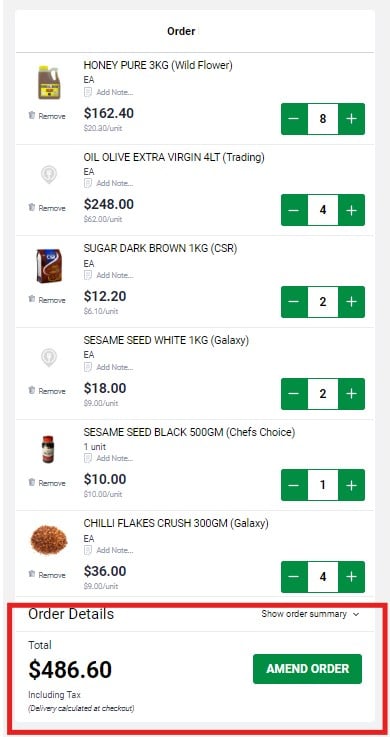
If you remove items from your cart, you will be issued an automatic refund for the price difference.
Refunds are issued every Friday of the following week, for which you will be emailed.
