Quickly access all of your past and current invoices in one place, eliminating the need to search through different sections. You can also filter, download, preview and generate statements from your Invoice Hub.
- About Invoice Hub
- Setting Up Your Invoice Hub
- Setting Up Accounting Integration For Your Invoice Hub
- Missing Invoices
- Invoice Status
- Invoice Hub Troubleshooting
About Invoice Hub
Your Invoice Hub stores all your orders from FoodByUs Partners, Direct Suppliers or External Orders with our automated invoice scanning feature. With all your invoices in one place, you’ll get access to a range of benefits including live price tracking, comprehensive reports and seamless accounting integration.
Invoice Hub Benefits
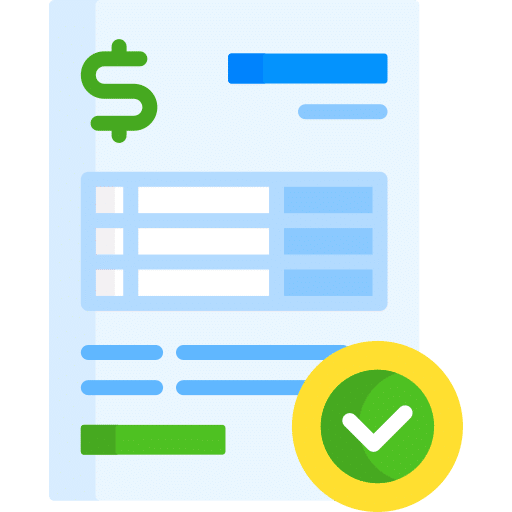
Invoice Consolidation
Have easy access to all your invoices through the FoodByUs platform.

Live Pricing
Track all your products’ price changes and access their Price History from up to 12 months.
Learn more →

Custom Reports
Gain clearer insights into your product costs and spending patterns to suit your unique business needs.
Learn more →
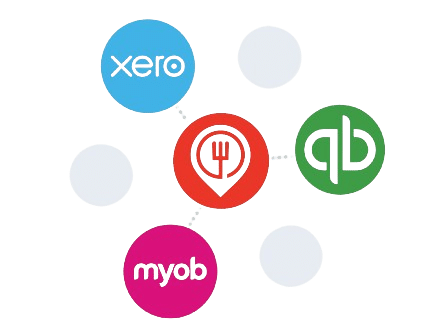
Accounting Integration
Push all your supplier invoices directly into Xero, MYOB or QuickBooks to automate your accounting processes.
Learn more →
Setting Up Your Invoice Hub
FoodByUs creates a unique Invoice Hub Email address for each of your venues. All you need to do is make sure your suppliers cc. this address for all invoices sent.
For FoodByUs Partners:
Partnered Supplier invoices are automatically available in your Invoice Hub due to our partnership agreements. There is no setup required.
For Direct Suppliers:
There are 2 ways to set up your Invoice Hub for Direct Suppliers:
1. Share your FoodByUs Invoice Email with your Direct Supplier
Share your Invoice Hub Email with your supplier and request that they include it for all future PDF invoices.
2. Forward the invoices yourself to your FoodByUs Invoice Hub Email
You can also forward the invoices to the FoodByUs Invoice Hub Email yourself.
External Orders
Invoice Hub lets you add ALL your invoices into FoodByUs, including any orders which were made outside of FoodByUs.
1. Place an order with an External Supplier
Once you start ordering with an External Supplier, FoodByUs will send a request to your External Supplier that they cc their final invoice to your FoodByUs Invoice Hub Email.
2. Share your FoodByUs Invoice Hub Email with your External Supplier
If your supplier has not yet started to cc the FoodByUs Invoice Hub Email, you can share the invoice email with them and request that they include the email in all emails where there is an invoice pdf.
3. Forward the invoices yourself to your FoodByUs Invoice Hub Email
You can also forward the invoices to the FoodByUs Invoice Hub Email yourself.
Where can I find my Invoice Hub Email?
- Log into your FoodByUs account
- Click My Account
- In the dropdown, click Invoice Hub
- You will see your unique Invoice Hub Email there
What benefits come with syncing all your invoices into your Invoice Hub?
- Access to all your invoices through the FoodByUs platform
- Accurate up-to-date live pricing based on your invoices
- View the price history of all your products to understand price trends
- Products will be auto-pantry listed so you can easily find them again to reorder
- Your Customer ID will be populated on your next order email so your suppliers can quickly identify you
- Seamlessly have all your invoices synced with your accounting integration
Setting Up Accounting Integration For Your Invoice Hub
For invoices from your direct supplier to automatically sync with your accounting platform, you must first establish a connection. Please visit our Xero, MYOB or Quickbooks integration help articles to get started.
Once established, you will need to map your suppliers to a contact in your accounting platform. You only need to do this once!
Missing Invoices
Invoice Status
There are various statuses used for partner or direct suppliers. These statuses are designed to reflect different stages of the billing and payment process.
- Pay FoodByUs
| Status | Definition |
| Unpaid | The order has not been paid but payment is not required, yet |
| Unpaid Overdue | The order is not paid and the payment date has passed |
| Paid | The order has been paid |
| Pending Refund | A refund has been initiated but not refunded, yet |
| Refunded | A refund has been issued |
| Order Cancelled | The order has been cancelled by initiation of the buyer or the supplier |
| Scheduled For Debit (Butn payments) | The order is scheduled for debit via Butn. Once debited, this will changed to “debited on” and the date it was debited |
| Please Check Shift Portal (Shift payments) | The order is scheduled for debit via Shift. The debit date is available in the Shift Portal |
- Pay Supplier
| Status | Definition |
| Invoice Hub – Received | The invoice has been received and has been reconciled. |
| Invoice Hub – Processing | The invoice has already been received but has not yet been processed. |
| Invoice Hub – Not Received | The supplier has not sent the invoice. |
