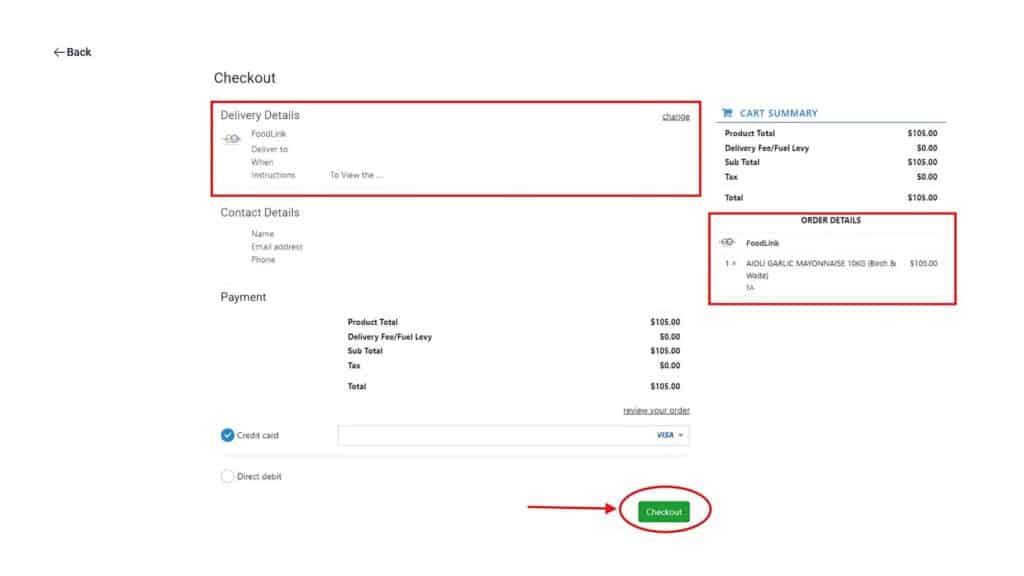The Order On Behalf Of feature allows you to place orders on behalf of your buyers. This ensures greater accuracy, reduces the chances of errors, and saves time for both parties. Buyers no longer need to manually handle every transaction, which is especially beneficial for dealing with large or complex orders.
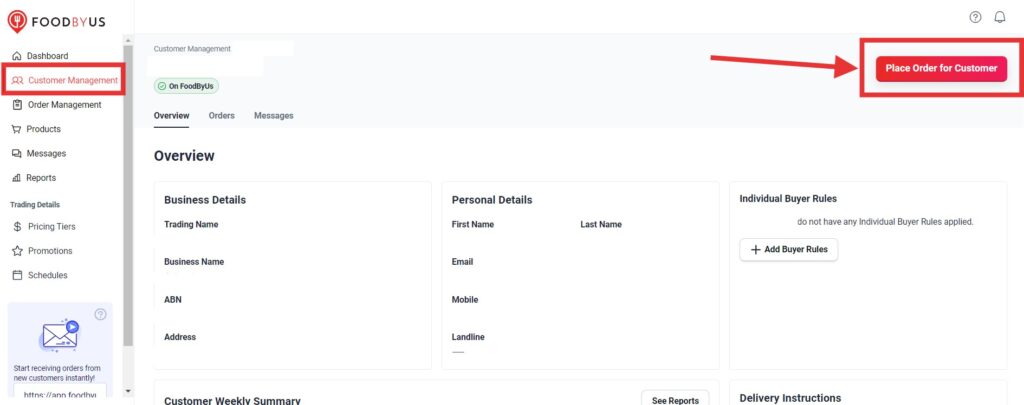
Step 1
- Log in to your Supplier Dashboard and go to “Customer Management”
- Click the Buyer’s Name and click “Place Order for the Customer”
Step 2
- The next page will pop up. Select the delivery date, and type in the delivery fee (excl. GST) if applicable, or $0 if there is no delivery fee.
- Use the search bar to find the item and click “Add.” Alternatively, you can choose items from the buyer’s pantry list by checking the box next to “Show Pantry List.”
- Once all the items are in the cart, click “Proceed to payment details” to continue.
Step 3
- On the checkout page, review the customer’s details, including the buyer’s name, address, and any delivery instructions.
- Click “Continue,” then select “Checkout” to finalize the order.